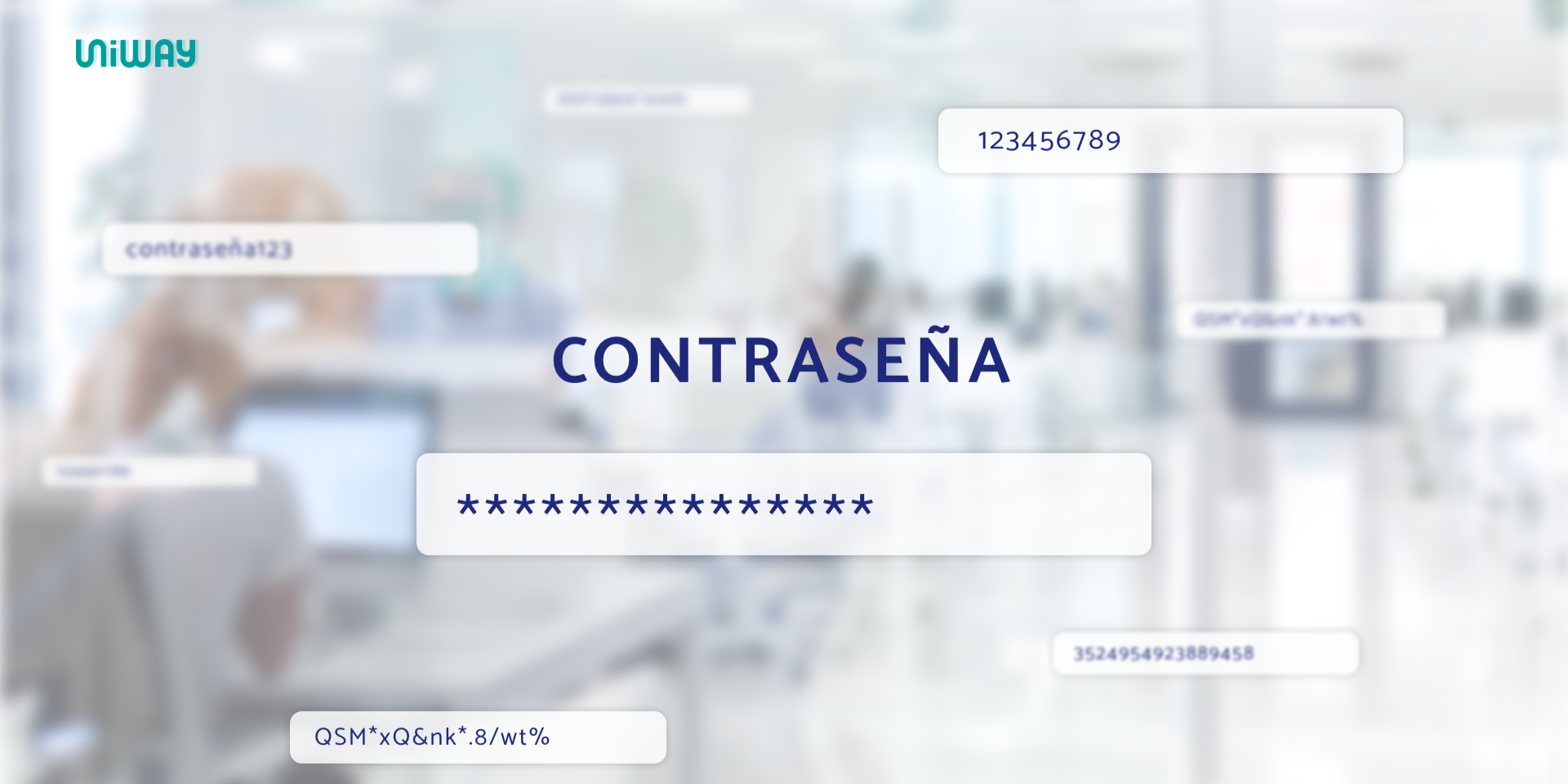It's been a while since the Internet became an essential tool, not just in terms of work or entertainment, but it's now deeply engraved into our lives, so much that we even have appliances at home, cars and all kinds of products that connect to the Internet and that means they keep their doors open to the network's risks
100% security is an unreachable goal, but like everything else, you may always increase protection as much as possible, in addition to report the latest news related to cybersecurity.
Within the huge Internet network, users usually face an endless amount of risks, some of them are easily reconizable, but others dodge security filters and get to the end users.
What are the most common network scams?
- Online shopping. This type of business is increasingly more extended and regulated, but it still has its risks. It is not so difficult to find a suspicious online shop, perhaps with a suspicious paying method too. They may even ask you to fill in some unnecessary data when buying some product with the goal to get information from users to use afterwards with bad intentions. To safely purchase throughout the Internet, the main point is checking always the company information and use verified payment systems.
- Impersonation. As we have seen in a previous entry in this blog, this type of scam is pretty common through a phishing system. Cybercriminals contact the target pretending to be their bank entity for example to report suspicious account activity and to solve it they ask you your passwords and access credentials. Once they get them they make fraudulent use of your credit card or bank account. To avoid those kinds of scams, don't reveal information about your PIN, password or card CVV to anyone.
- Technical support scams. Sometimes they may contact you by phone or email to warn you about a virus on your computer or they may offer you an application to get rid of it, but it is actually a malicious software. It is important to know that no technical support will call you to warn you about this problem, so better ignore these types of calls.
Tips for safe navigation
As the saying goes, better be safe than sorry, and in regards to Internet security, this is so true. However, what can we do as simple users? Let's see some simple tips you can go check.
- Update your computers: All operating systems have mechanisms to installl security updates, patches that get updated once in a while and are ready to face known threats. In addition, it is important to often update the applications afterwards, since if they are outdated the risk of being attacked increases.
- Manage your passwords: Who hasn't ever had problems with their passwords? They are one of users' common headaches and at the same time, a questionable security method since we tend to use the same password for almost everything. For that to not become an issue, the best option is having a password manager that generates and rememebers as many passwords as you need.
- Protect your navigators: They're usually the way in for a virus, that's why it is important to be up to date about the add-ons they offer us and uninstall those we don't use or don't seem trustworthy.
- Step-by-step authentication: Having an extra verification code is always having an extra security layer. Whether in a mobile app or through SMS, it is a very useful system, specially when it's about filling in confidential data or purchasing.
- Don't trust free public newtorks: It may be very useful to find a free public network, pretty common at places like airports, hotels, etc., but they also entail risks, since you can't control who accesses them or their intentions.
- VPN as an extra security layer: We have used them exponentially recently with teleworking. Their use is no doubt for those who need more security, since it hides the user's IP and redirect traffic through an encrypted channel.
- Parental control: It's been a while since the Internet stopped being for adults. The new generations have been born when the Web already exists and they it them no problem at all, but that doesn't mean everything there is suitable for them. That's why parental control tools that limit and filter access for minors is so important.
And of course, use common sense. When there's something suspicious, don't trust it. Today the Web has all the tools to be transparent, so avoid those places that don't seem safe.
And what should NOT we do?
We analyzed the tips to follow for better security, but it is also useful to know what to avoid when navigating through the Internet.
- Not protect SNS. They are there, we tell everything about our lives and emotions, but do you ever think about the threats they might imply? It is important to be aware of what you post and make your profiles as private as possible.
- Expose unnecessary data. Credit card numbers, email addresses and even physical addresses are some of the data people expose or share on the Internet without being conscious of the risks.
- Use non-official resources. When downloading some application, it is important to always verify that it is a version from the official source, otherwise its content can't be ensured and it is easy to find a virus inside.