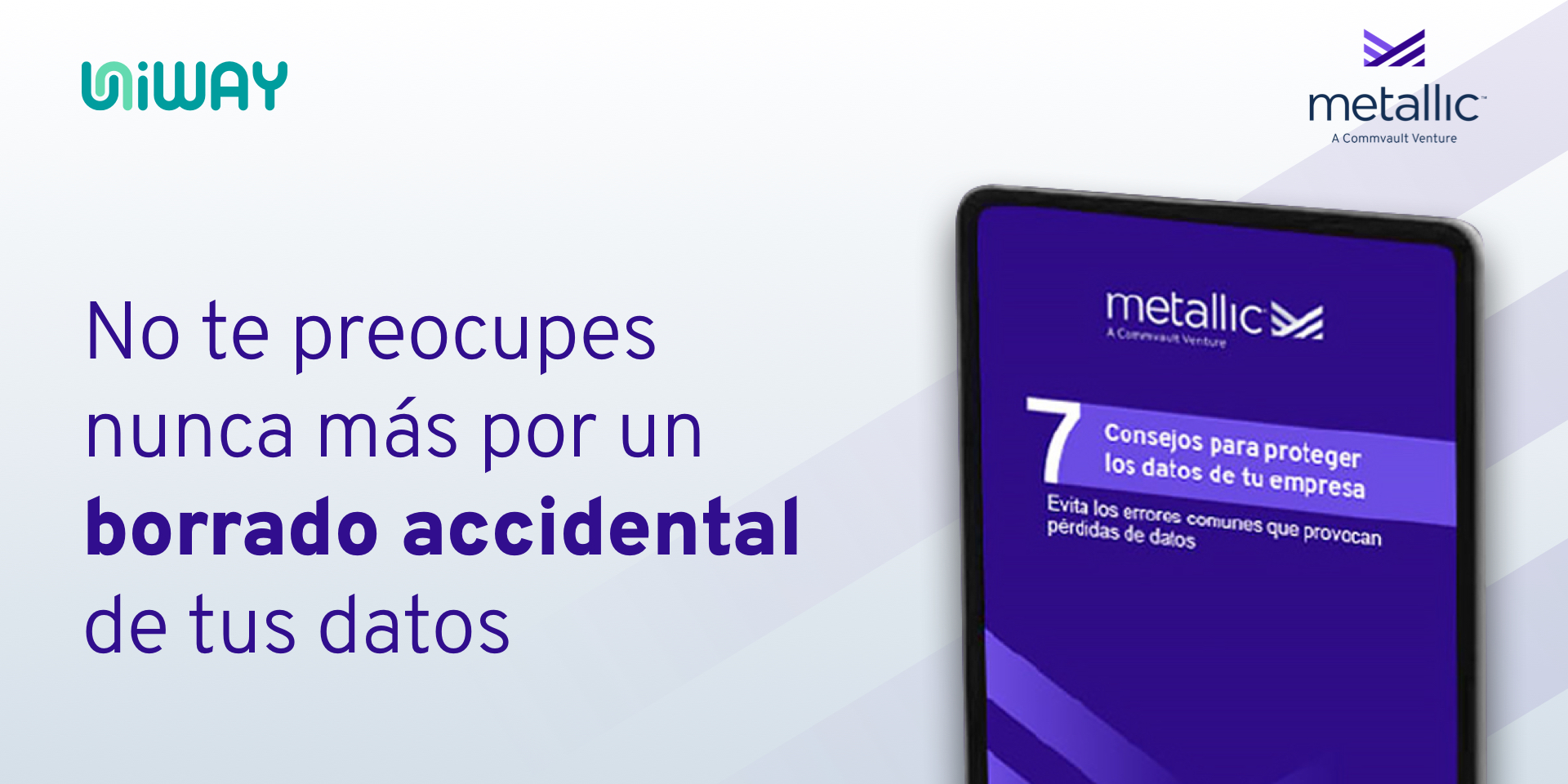Are You Keeping Your Microsoft Office 365 Data Protected?
Are You Keeping Your Microsoft Office 365 Data Protected?
Entrusting your Office 365 backups to Microsoft native tools is not enough

You go to the office. You feel good when you think on data management and the backup strategy of your company. Data centers are covered, OK. Endpoints are covered, OK. But, what about the Office 365 data? Email, calendars, OneDrive files, SharePoint, Teams... In a super connected world like ours nowadays, all of that cannot be overlooked.
Of course there is nothing we could say but that Office 365 is almost an essential tool that moreover does not stop growing. According to the official figures, the number of monthly users of Office 365 has grown steadily from 60 millon in 2015 to 200 millon in 2019.
In O365, users handle information, in most cases sensitive information, from their companies, etc. This information is one of the most valuable assets there is and as such you must keep it well protected. The reason for protecting data is not just to prevent someone from stealing them away, but also to find out how they are being used, where they are stored, who's accessing them and even prevent sensitive data from being leaked for the organization.
Security Office 365 is not enough
It is no secret that cyberattacks are increasing and Office 365 is not immune to them. According to a recent report, just in March 2019, 29% of the clients saw their accounts compromised by hackers, with more than 1,5 millon malicious emails and spam.
Office 365 is based on a High Availability model and shared responsibility. The native capabilities that protect data actually use the platform itself to provide protection. Best practices recommend keeping several data backups (two in different platforms and another one in a remote location). The current Microsoft model would not be aligned with this requirement.

Protect your data in Microsoft® Office 365
Step-by-step guide for data protection in Office 365
Do not get caught up in small details. Look for functions that make backup operation management easier!
When it comes to looking for the best solution for your Office 365 data, consider the experience and the broad ensemble of backup and recovery functions for Office 365 of the best, and in this field, Metallic is the best travel companion.